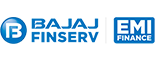5 Simple Things That can Increase Your Phone's Performance
Has your phone been feeling a bit slow or laggy lately? Doesn't perform as smoothly as the day you first unboxed it? Or do you just want to up your phone's current performance? Well, you've come to the right page.
This article will tell you the simplest and easiest way to boost your smartphone's performance
1. Clear Cache Data
Cache data is a collection of temporary files stored by your phone to make apps work better and faster when you use them. Your phone creates this file when you open an app. However, if the cache file becomes too large, becomes outdated, or changes, it can give your phone issues, especially when it’s trying to access a large or outdated file. So deleting cached files can help reduce the load on your phone, thereby increasing its performance. The only downside is that apps might take longer to load and execute some operations.
Here’s how to delete the cache file on
Android
Open Settings> Scroll and tap "Apps," then tap the app’s cache you want to clear. Storage>Clear Cache
iPhone
Open the Settings app on your iPhone. Tap on "General." Scroll down and tap "iPhone Storage." Select "Offload Unused Apps." This will remove the app and its cache from your phone but keep its documents and data.
Tap on "Enable" to turn on this feature.
2. Update Your Phone

A simple update could be the solution to your laggy phone problems. Check for available updates you’ve not installed. Google optimizes Android with every new release, and so do most OEMs with their skins. So upgrading your phone’s software can free up system resources on your phone.
3. Delete or Disable Bloatware or Unused Apps
Even if you haven't used an app in a while, it will still run processes. These apps run processes in the background, thereby reducing available resources for apps you actually use. Hence, this will reduce your device’s performance.
Also, bloatware and unused apps still take up storage space.
By deleting bloatware and unused apps, you reduce the number of apps that run in the background of your phone and increase your storage space. As a result, performance improves.
Another thing you can do is disable the app, but that’s not as effective as uninstalling it.
You can also switch to lite or progressive web app versions of your favorite apps (if they are available).
4. Do Not Use Live Wallpapers
Live wallpapers don’t only slow down your phone; they can also reduce your battery life significantly.
Live Wallpapers necessitate the use of more CPU cycles (processes). In other words, they use up more resources than a static wallpaper would and put a strain on your smartphone’s processor, causing it to slow down. This bad situation is worsened when the live wallpaper is poorly optimized or has a lot of high-resolution graphics.
5. Restart Your Phone Periodically

If you open your settings and go to "About Phone" then "Status," you'll see your smartphone’s current Running/Up time. That is how long your device has been powered on. And for some people, uptime can stretch into weeks.
Obviously, this isn’t good for your phone. The best practice is to restart your phone at least once a day, or at worst, once a week.
Also, restarting your phone kills all processes. So if it’s an app process that's slowing your phone down, then the app will be forced to close.