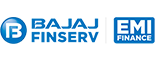6 Simple Ways to Prevent Your Phone From Being Tracked
Looking for some privacy in this digital world? Tired of apps and services on our phones constantly tracking you? Or do you just want to learn how to stop your smartphone from being tracked? Then you’re on the right page. This article will walk you through six simple steps to reclaim your privacy/prevent your phone from being tracked.
Use A VPN Service

Using your phone or accessing the internet with a VPN connection is a good way to prevent your internet traffic/device from being tracked. It does this by routing your internet traffic through an encrypted tunnel to a server managed by the VPN provider. The traffic then exits the VPN server and continues to its destination on the internet. This process helps protect your data from being tracked or monitored because it hides your IP address and encrypts your traffic.
In other words, when you use a VPN service, your connection goes encrypted from you to your VPN server, which then goes to the internet to get the requested content and hands it back to you. So if anyone tries to track you through your internet connection, your VPN’s server location will come up.
Turn Off Location Services

Many apps and services on your smartphone have unrestricted access to the GPS tracker on your smartphone. And no, simply turning off your location from your notification panel won’t restrict apps or services from accessing your location data. This is because you gave said apps or services permission to access your location data when you clicked "Allow Permission" the first time you opened an app. Or in some cases, you agreed to it when you agreed to the T&Cs of an app or service.
Here’s how to turn it off:
Android
Open Settings> Scroll down to Location>Turn off location services.
iPhone
Go to Settings. Tap Privacy> Service of Location>Toggle off location sharing
Turn on Airplane Mode

Airplane mode turns off most, if not all, of the radio systems in a smartphone when it’s switched on. So your phone will stop sending out signals like cellular and GPS signals, thereby preventing your device from being tracked.
Cautious About Apps You Download

Many, if not most, apps include a plethora of data trackers that monitor and track your data and/or location. Some apps use this information to serve you better, while others use it to keep their apps running and profitable by selling them to advertising companies. Nevertheless, your data moves from place to place, so it's very possible to track you through the apps you use. Oh, and it's all legal. You gave them the right when you agreed to their T&Cs.
In order to curb this, you'll have to be very selective and vigilant about the apps you download, the permissions you give them, and their activity on your device. If you totally want to stop app tracking, you'll most likely have to move to web apps using a VPN connection.
Make use of a Secure Messaging App

Standard text messaging can be intercepted, so consider using a secure messaging app such as Signal or WhatsApp, which use end-to-end encryption to protect your messages.
Use A Faraday Bag
A Faraday bag is a specially designed bag that restricts any wireless signal from penetrating it.
Wireless signals are what track phones, so this bag blocks those, thereby taking your device off the radar. The bag blocks tracking by equally dispersing any signal or radio wave that hits it, hence preventing said signals from penetrating.
So while in the bag, your device will totally lose all signal, and any means of tracking it won’t work.