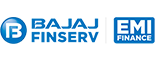Top 5 iOS Apps Of 2022
In just a few days, we’ll say goodbye to 2022 and hello to 2023 with hopes of a better year. As part of our 2022 wrap-up, in this article, we’ll look at the top 5 iOS apps that made our digital journey better throughout the year. And hopefully, you’ll find them useful in the year to come. So here are our Top 5 iOS Apps of 2022.
Radio Garden Live

Radio Garden is a well-thought-out app that allows you to listen to radio stations around the globe no matter where you are and allows you to search in a fun way. Radio Garden uses Google Earth to show a menu of available radio stations. So to select a station, all you have to do is spin the globe and zoom in on a place of interest. Then center the green dot in the circle, and the station will start playing.
If you prefer to do things in a less fun way, you can search for a radio station by country, city, and station name.
Another thing a radio station does is allow you to easily curate your favorite stations in one place.
Radio Garden is completely free to use. But there's a paid plan if you want to remove ads.TrackIt
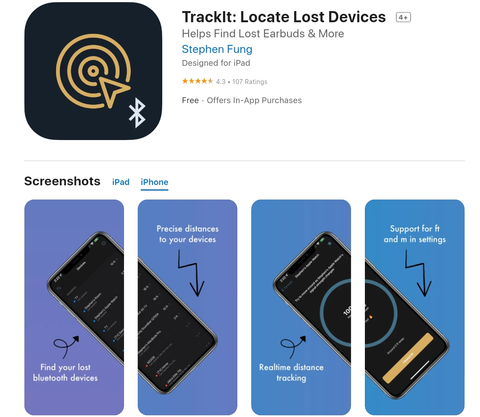
TrackIt is a straightforward app with a very useful feature. TrackIt helps you track your Bluetooth device with pinpoint accuracy. Even if the Bluetooth device is not connected and you do not need to have previously paired with it.
TrackiT homes in on the signal of a Bluetooth device and guides you to the location of said device all for free. So if you’re someone who regularly misplaces Bluetooth devices like your earbuds, then TrackIt is perfect for you.
TrackiT is mostly free but there's a paid version if you want to remove ads and get other perks.Moloko

Ever wanted to customize your iPhone app icons with just a few clicks? Then you’ll love Moloko. Moloko offers a very large collection of app icon packs, and you can check out trending app icons, the latest icon packs, etc. With Moloko, you can download system and social media app icons.
Applying the icon packs is really easy. All you have to do is download the icon pack from the app, click Allow on the pop-up that appears, then go to settings and tap "Profile Downloaded." Then, in the upper right corner, simply click Install. And you’re done.
Moloko is totally free to use
Tool Box

Tool Box is an editing app for everything media and document-related. Tool Box is jam-packed with features for editing your media files and documents. You can extract and edit audio from a video, convert photos, compress videos, create gifs, extract pictures from videos, convert files to PDF, etc. The list is endless.
Also, with Toolbox, you can easily save any picture or video from any website.
All of this in a single free app
This next iOS app will solve one of the most common problems of having multiple streaming apps.
Just Watch

Just watch is a very useful app that takes all your streaming services and puts them in one place. In other words, whenever you’re looking for a particular show or movie, you don’t have to search through each one of your streaming apps. Just open the Just Watch app and search for Film Title and it’ll show you which streaming services offer that content. And Just Watch doesn’t just stop there
It can also do other useful things like track content availability for all your streaming services, help you curate a time-saving watchlist by tracking your shows across all platforms and help you find out which streaming service offers a piece of content at the cheapest price when your current services don’t offer said content.
Just Watch has a free and paid version, with the paid version costing $2.50. The free version should be enough for the average user.