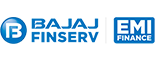How To Clean Your Smartphone
We carry our smartphones everywhere we go and put them on different surfaces. They are always with us or somewhere close by. Basically, we use them a lot. Maybe even too much. With this amount of usage, germs, bacteria, and other disease-causing organisms are bound to get on them.
In fact, did you know that your smartphone screen is 10 times dirtier than your toilet seat(now just think about how many times you've used your phone while eating)? From this, we learn two important things. 1) The germs in your toilet are no match for you 2.) We should all start cleaning our smartphones more frequently.
So in this article, we’ll show you how to properly clean your smartphone and how often to do it. Firstly, we’ll show you how to clean most of your smartphone, and then we’ll show you how to clean small parts like speakers, charging ports, etc.
So let’s start with a list of things you should absolutely avoid when cleaning your phone.
Never Clean Your Phone With These Items
- Hydrogen peroxide
- Ammonia
- Window or household cleaners
- Bleach
- Abrasive powders
- Harsh Solvents
- Spray cleaners in aerosol cans
While cleaning your phone, it is crucial to avoid excess moisture. Too much moisture can damage your device’s interior.
Things You’ll Need
- Microfiber cloth
- A small spray bottle
- Distilled water
- Isopropyl alcohol 70%
- Cotton swabs or wooden toothpicks
- A lint roller
- Interdental Brush
- Compressed Air Can
Steps to Clean Your Phone
Unplug Your Phone And Turn it Off.

Unplug your phone from its charger and any accessories it may be connected to, then switch it off. Also, remove your phone’s case.
Next, combine your solution.
The next thing to do is mix your distilled water and 70% Isopropyl alcohol in a one-to-one ratio. In plain terms, mix two-half glasses of isopropyl alcohol and distilled water in a bowl. Then turn it into your small spray bottle. Give the bottle a good shake.
Spray the mixture.

Spray a moderate amount of your mixture on a microfiber cloth. A moderate amount is necessary because you want to make sure not to wet the cloth too much. Especially if your phone isn’t IP68 rated (waterproof).
Clean Your Phone

Take your damp microfiber cloth and gently rub it against the entire phone. Make sure to wipe down both the front and back properly.
Allow your phone to dry for 15 minutes after cleaning.
How to Clean Small Areas
Your microfiber cloth can’t get to every part of your phone. And these parts are usually the ones that gather more dust and dirt. So there is a need to know how to clean those small areas that try to evade your damp microfiber justice.
Charging Port
Cleaning your charging port should be something you do regularly. Because a dirty charging port isn't only a hygiene issue, it can also cause your phone to stop charging.
To clean your charging port, you'll need a can of Compressed air and a cotton swab.
Use your Compressed air can to blow dirt out of your charging port. Press down on the nozzle for 1 to 2 seconds to blow air into the port while holding the straw steady.
Never blow your charging port for more than 2 seconds to avoid damaging the internals.
After you're done blowing air.
Get your cotton swab and remove some of the cotton at the tip. Keep removing the cotton until the tip is small enough to enter your charging port.
Once your cotton swab is ready. Gently use it to clean the insides of your charging port.
And then you're done.
How to Clean Your Headphone Jack
Cleaning your headphone jack is a tricky task because of how delicate it is.
The best tool for the job here is an interdental brush. Mostly because of how it’s shaped exactly like your headphone jack. You should be able to get one at your local supermarket.
Once you get your interdental brush, Put your phone on a flat surface and hold it firmly to avoid shaking. Then gently use your interdental brush to clean your headphone jack. And you're done.
How To Clean Your Phone’s Speakers
Your speaker is the biggest culprit of dust gathering. That’s why sometimes, after months of using a phone, its volume seems to drop. This is because dust and dirt are muffling the sound. So here’s a simple way to clean out your speakers:
Get out your lint roller and roll it over your speakers. Doing this will get all the dust and dirt off your speakers, thereby improving your handsets' sound quality.
How Often Should You Clean Your Phone?
You should make sure to get your phone out of its case and clean it a minimum of twice a week. Or daily. If it’s not too much work for you.
Clean Your Accessories
All your cleaning efforts will be useless if, after cleaning your device, you go back and use it with dirty accessories. So you don’t only need to know how to clean your phone. You also need to know how to clean your phone accessories.
How to Clean Your Case

Your number one phone accessory that needs cleaning is your phone case. Because it’s used as much as your phone and it’s where your phone stays most of the time.
Silicone Cases
Submerge the case in a solution of warm water and small dishwashing soap.
Use a soft cloth to scrub the edges.
Rinse and allow the air to dry.
Hard Plastic Cases
Clean the entire case with distilled water and the same alcohol mixture as before.
Use a cotton swab dipped in the alcohol solution to clean the button areas and camera lens opening.
Allow the case to air dry or wipe down with a microfiber cloth.
Leather Cases
Leather cases can only be properly cleaned with soaps/solutions made especially for leather.
Clean with a lead solution.
Allow the case to dry.
How to Clean Your Cables

Your charging cables and wired headphone cables are the fastest accessories to get a dark tint after just a few weeks of use. Luckily, the solution to your cable dirt is something I’m sure you’ll have lying around somewhere.
The simplest way to clean your smartphone is by using an eraser.
Just give your cables a simple scrub with an eraser, and they’ll revert to their original color in a few minutes.